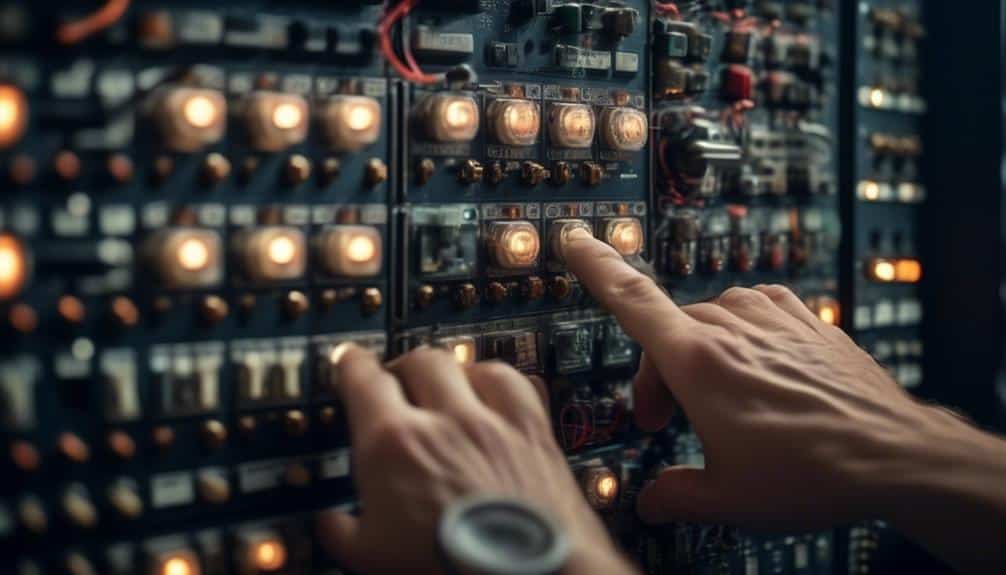Maintaining access control systems is like tending to a well-oiled machine, ensuring smooth and secure operations within our organization.
With our ever-evolving world of technology, it is crucial to stay up-to-date with the simple steps that can be taken to keep our access control systems running flawlessly.
From assessing the current setup to training staff on system usage, these steps play a vital role in safeguarding our valuable assets.
But that's just the beginning; there are more secrets to be unveiled as we unlock the discussion on maintaining access control systems.
Assess Current Access Control Setup

We will evaluate the existing access control system to determine its effectiveness and identify any potential vulnerabilities. Assessing the current access control setup is crucial to maintaining a secure environment. A thorough access control system evaluation ensures that the system is functioning as intended and provides the necessary protection against unauthorized entry.
During the assessment, we'll review the configuration and implementation of the access control system. This includes examining the physical components such as card readers, locks, and access control panels. We'll also assess the software components, such as the access control management software and the database that stores user credentials.
Furthermore, we'll analyze the access control policies and procedures in place to ensure they align with industry best practices. This includes reviewing the access control lists, user permissions, and authentication methods implemented.
Update User Permissions Regularly

When it comes to maintaining access control systems, it's crucial to regularly update user permissions. This involves managing user access levels, reviewing access permissions, and auditing user privileges.
User Access Levels
Regularly updating user permissions is essential for maintaining effective user access levels in access control systems. By regularly reviewing and updating user access management, organizations can ensure that only authorized individuals have access to sensitive information and resources. Access control policies should be designed to categorize users into different access levels based on their roles and responsibilities within the organization.
The following table provides an example of different user access levels and their corresponding permissions:
| Access Level | Description | Permissions |
|---|---|---|
| Administrator | Has full control and administrative privileges over the system | Can create, modify, and delete user accounts, change access permissions, and configure system settings |
| Manager | Has managerial responsibilities and access to sensitive data | Can view and modify data related to their department, but cannot perform administrative tasks |
| Employee | Has limited access to specific resources and data | Can access and modify data within their designated area of responsibility |
Regularly reviewing and updating user permissions ensures that access levels align with the organization's requirements and helps prevent unauthorized access to sensitive information.
Review Access Permissions
To ensure the effectiveness of user access levels, it's crucial to regularly review and update access permissions within the access control system.
This entails reviewing access logs to identify any unauthorized or suspicious activities and promptly revoking access permissions for those who no longer require them.
By implementing two-factor authentication, such as using a combination of a password and a unique verification code sent to a mobile device, an added layer of security is achieved. This helps to prevent unauthorized access even if a password is compromised.
Regularly reviewing access permissions and logs allows for the identification and mitigation of potential security risks, ensuring that only authorized individuals have access to sensitive information and resources.
Audit User Privileges
We regularly update user permissions to ensure the accurate and secure allocation of privileges within the access control system. By conducting regular audits of user privileges, we can proactively identify any unauthorized access or potential privilege escalation.
Here are three reasons why auditing user privileges is crucial:
- Detecting Suspicious Activity: Through regular audits, we can monitor and analyze user activity to identify any unusual or suspicious behavior. This helps us detect potential security breaches and prevent unauthorized access to sensitive data.
- Preventing Privilege Escalation: Auditing user privileges allows us to identify instances where users may have gained unauthorized access to higher levels of privileges. By promptly revoking these escalated privileges, we can mitigate the risk of unauthorized access and maintain a secure access control system.
- Compliance with Regulations: Regularly auditing user privileges ensures compliance with industry regulations and standards, such as GDPR or HIPAA. This helps us meet legal requirements and avoid potential penalties or legal consequences.
Conduct Regular System Audits

When it comes to maintaining access control systems, conducting regular system audits is crucial. These audits help us ensure the security and integrity of our systems.
Audit Frequency and Schedule
Regular system audits are essential for maintaining effective access control systems. To ensure compliance with regulations and identify potential security vulnerabilities, it's important to establish an appropriate audit frequency and schedule.
Here are three key considerations for conducting system audits:
- Compliance requirements: Regular audits help organizations meet compliance requirements mandated by industry regulations and standards such as PCI DSS or HIPAA. Auditing access control systems ensures that the necessary controls are in place and functioning properly.
- Risk assessment: Conducting audits on a regular basis allows organizations to assess potential risks and vulnerabilities in their access control systems. By identifying weaknesses, organizations can take proactive measures to mitigate risks and enhance security.
- System performance: Auditing access control systems helps monitor system performance and identify any issues or inefficiencies. By reviewing logs and analyzing system activity, organizations can optimize system performance and ensure smooth operations.
Identification of Vulnerabilities
Conducting regular system audits is crucial for identifying vulnerabilities in access control systems. Vulnerability assessment techniques play a significant role in these audits, allowing us to evaluate the system's security posture and identify potential weaknesses. These techniques involve analyzing the system's configuration, reviewing its policies and procedures, and conducting vulnerability scans to detect any known vulnerabilities. By regularly performing vulnerability assessments, we can proactively address security issues before they're exploited by attackers.
In addition to vulnerability assessments, penetration testing holds great importance in identifying vulnerabilities in access control systems. This technique involves simulating real-world attacks to test the system's ability to withstand them. By attempting to exploit vulnerabilities, we can determine if the system's defenses are effective and identify any areas that require improvement.
Remediation and Improvement Plans
To effectively address security issues and enhance the overall performance of access control systems, regular system audits are essential. These audits help identify vulnerabilities and weaknesses in the system, allowing for timely remediation strategies.
Here are three key reasons why conducting regular system audits is crucial:
- Proactive identification of security gaps: Regular audits enable organizations to identify potential vulnerabilities before they're exploited by malicious actors. This proactive approach helps prevent security breaches and protects sensitive data.
- Continuous improvement: System audits provide valuable insights into the effectiveness of access control measures. By regularly assessing the system's performance, organizations can implement necessary improvements, ensuring the system remains robust and up-to-date.
- Addressing implementation challenges: System audits help identify any implementation challenges or gaps in the access control system. By addressing these challenges promptly, organizations can ensure the system functions optimally, reducing the risk of unauthorized access.
Implementing regular system audits may require initial effort and resources, but the long-term benefits far outweigh the challenges. It's a vital step in maintaining the security and efficiency of access control systems.
Perform Firmware Updates

We can enhance the security of our access control systems by regularly updating the firmware. Performing firmware updates is crucial to ensure the system's reliability, as it provides several benefits.
Firstly, firmware updates often include security patches that address vulnerabilities and protect against potential threats. By keeping the firmware up to date, we can strengthen the system's resistance to unauthorized access.
Secondly, firmware updates can improve the overall performance and functionality of the access control system. Manufacturers frequently release updates to fix bugs, enhance features, and optimize system operations. By regularly installing these updates, we can ensure that our access control system operates smoothly and efficiently.
To perform a firmware update, we need to follow a simple process. Firstly, we should identify the latest firmware version released by the manufacturer. Then, we should download the firmware update file and ensure it's compatible with our system.
Next, we can use the manufacturer's instructions to install the update, typically through a web interface or dedicated software. It's important to follow the manufacturer's guidelines carefully to avoid any potential issues during the update process.
Backup System Configurations

Backing up system configurations is an essential practice for maintaining the integrity and reliability of access control systems. This process involves creating a copy of the system's configuration data and storing it in a secure location.
Here are three reasons why data backup is crucial for system configuration:
- Protection against data loss: Accidental deletion, hardware failure, or system crashes can result in the loss of vital system configuration data. By regularly backing up the configurations, organizations can ensure that they've a recent copy of the data, minimizing downtime and potential security risks.
- Disaster recovery: In the event of a natural disaster or cyberattack, access control systems can be compromised. By having a backup of the system configurations, organizations can quickly restore the system to its previous state, reducing the impact of the incident on business operations.
- Simplified system migration: When upgrading or replacing access control systems, having a backup of the configurations simplifies the migration process. The backup can be easily restored onto the new system, ensuring a smooth transition without the need to reconfigure the settings from scratch.
Monitor System Logs
Monitoring system logs is an essential practice in maintaining access control systems. By regularly reviewing log analysis, organizations can identify and address any security incidents or vulnerabilities promptly. System logs provide a detailed record of system activities, including user access attempts, authentication failures, and system errors. Analyzing these logs helps to identify potential security breaches, unusual patterns, or unauthorized access attempts.
Reviewing log analysis allows organizations to spot any suspicious activities or signs of unauthorized access. This proactive approach enables early detection of security incidents and facilitates timely incident response strategies. By promptly responding to security incidents, organizations can mitigate potential damage and prevent further unauthorized access.
Incident response strategies should include predefined procedures to address different types of security incidents. These procedures should be based on the analysis of system logs, allowing organizations to understand the nature of the incident and take appropriate actions. This might include blocking a user's access, escalating the incident to the appropriate security team for investigation, or activating additional security measures.
Train Staff on System Usage

To ensure proper usage of the system, staff members should undergo comprehensive training on its functionalities and security protocols. Staff training plays a crucial role in maintaining the integrity and effectiveness of access control systems. Here are three reasons why it's essential:
- Enhanced Security Awareness:
By educating staff members on the system's security protocols, they'll become more aware of potential security risks and how to mitigate them. This knowledge empowers them to recognize suspicious activities and take appropriate action, reducing the likelihood of security breaches.
- Optimized System Utilization:
Through training, staff members gain a deeper understanding of the system's functionalities and capabilities. They'll be able to utilize the system to its full potential, maximizing its benefits and increasing operational efficiency.
- Reduced Human Errors:
User education significantly reduces the occurrence of human errors that may compromise the system. By familiarizing staff members with proper system usage and best practices, they're less likely to make mistakes that could lead to system malfunctions or unauthorized access.
Address Hardware Maintenance Needs

After ensuring staff members are trained on system usage, the next step is to address the hardware maintenance needs of the access control system. Hardware troubleshooting and regular maintenance are essential to ensure the system functions optimally and remains secure. To effectively address these needs, it is helpful to have a maintenance checklist in place. This checklist should include tasks such as inspecting hardware components for damage, cleaning devices and sensors, ensuring proper power supply, and testing system functionality. By following a maintenance checklist, potential issues can be identified and resolved promptly, minimizing downtime and enhancing overall system performance.
To provide a visual representation of the hardware maintenance checklist, below is a table outlining the key tasks and their frequency:
| Maintenance Task | Frequency |
|---|---|
| Inspect hardware | Monthly |
| Clean devices | Quarterly |
| Check power supply | Biannually |
| Test system functionality | Annually |
| Update firmware | As needed |
Stay Informed About Security Best Practices
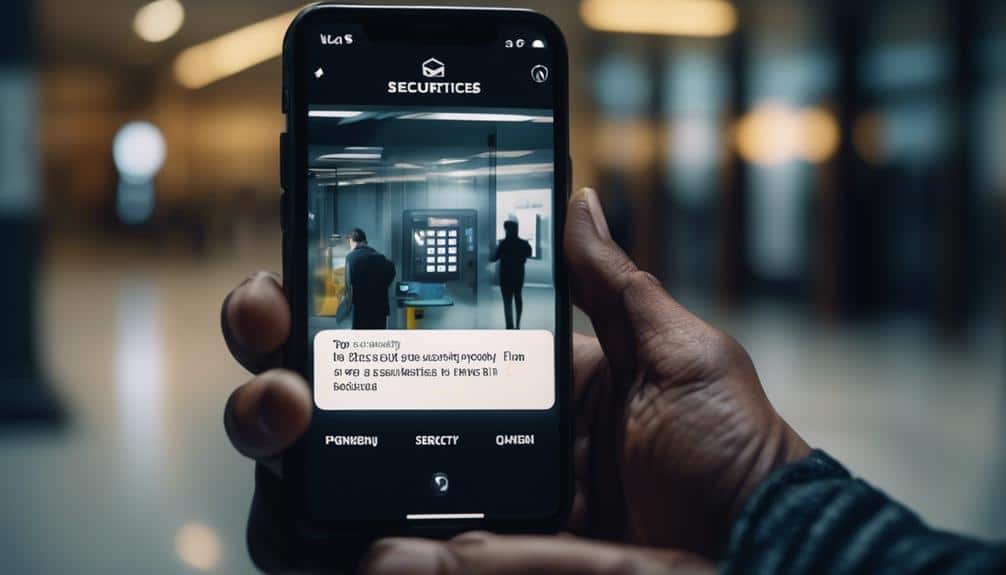
In order to stay informed about security best practices, it's important to regularly update and educate ourselves on the latest industry standards and recommendations. This ensures that we've the knowledge and skills to effectively protect our access control systems and prevent security breaches.
Here are three key steps to enhance our security awareness and incident response planning:
- Engage in security awareness training: By participating in regular security awareness training programs, we can stay up to date with the latest threats, vulnerabilities, and best practices. This training helps us develop a security-conscious mindset and equips us with the necessary skills to identify and respond to potential security incidents.
- Stay informed about industry guidelines: It's crucial to keep ourselves informed about the latest industry guidelines and standards related to access control system security. This includes staying updated on regulatory requirements, industry frameworks, and best practices recommended by security experts. Regularly reviewing these guidelines helps us align our security practices with industry standards and ensure compliance.
- Develop and test incident response plans: Incident response planning is essential to minimize the impact of security incidents and quickly restore normal operations. We should develop comprehensive incident response plans that outline the steps to be taken in the event of a security breach. Regularly reviewing and testing these plans ensures their effectiveness and helps identify areas for improvement.
Frequently Asked Questions
How Often Should User Permissions Be Updated?
User permissions management is a crucial aspect of access control systems. Best practices dictate that user permissions should be updated regularly to ensure security and prevent unauthorized access.
By regularly reviewing and modifying user permissions, organizations can adapt to changes in personnel, roles, and responsibilities. This proactive approach helps maintain the integrity of the access control system and reduces the risk of potential security breaches.
Regular updates, ideally on a quarterly basis, enable organizations to stay ahead of any potential vulnerabilities and ensure that access privileges align with current needs.
What Steps Should Be Taken During a System Audit?
System audit best practices involve conducting regular assessments to ensure the integrity and functionality of access control systems. Regular system audits are important for identifying vulnerabilities, detecting unauthorized access attempts, and ensuring compliance with security policies.
During a system audit, steps should be taken to review user permissions, assess the effectiveness of access controls, monitor system logs for suspicious activities, and update security measures as needed.
Regular audits help maintain the overall security and reliability of access control systems.
How Frequently Should Firmware Updates Be Performed?
Firmware updates are crucial for maintaining access control systems. Regularly updating firmware ensures that system vulnerabilities are addressed and security features are up to date.
Best practices for firmware updates include staying current with manufacturer recommendations, regularly checking for updates, and following proper installation procedures.
It's important to perform firmware updates frequently to keep the system protected against potential threats and to ensure optimal performance.
Neglecting firmware updates can leave the system vulnerable to security breaches and compromise the overall integrity of the access control system.
What Is the Importance of Backing up System Configurations?
Regularly backing up system configurations is of utmost importance for ensuring data security. By doing so, we're taking proactive measures to safeguard critical information from potential loss or corruption.
It serves as a safety net, allowing us to quickly restore access control systems in case of any unforeseen events or disasters.
Additionally, regular backups enable us to maintain system integrity, minimize downtime, and efficiently recover from any security breaches or system failures.
What Are Some Common Hardware Maintenance Needs for Access Control Systems?
For access control systems, common hardware maintenance needs include:
- Regular inspection and cleaning of components, such as card readers and keypads, to ensure proper functionality.
- Utilization of maintenance tools like multimeters to test voltage and continuity.
- Employing troubleshooting techniques like checking wiring connections and replacing faulty hardware.